Automatically verify Truffle smart contracts on Etherscan

Etherscan is the most popular explorer in the Ethereum space. And one of its big features is verifying the source code of smart contracts. Verification allows users of smart contracts to understand what a contract is doing before using it. This increases trust in these smart contracts, and benefits developers because users feel more comfortable using their smart contracts.
The main way smart contract developers can add verified source code on Etherscan is through the form on their website, but unfortunately this is a lot of manual work. You need to enter things like compiler version and constructor parameters, and you need to provide the contract source code in a flattened format that exactly matches the deployed code.
Some developers flatten their Truffle contracts using a command line tool and use the browser-based Remix IDE to deploy the flattened source code. Then they copy the same flattened code to the Etherscan verification form. This is a cumbersome process that should be automated.
That is why I created truffle-plugin-verify, a Truffle plugin that can be used to automatically verify your Truffle contracts through the Etherscan API. With this plugin you can verify your contracts with just a simple command:
truffle run verify ContractName
Prerequisites
For this guide we assume you already have a Truffle project with a deployment process set up. If you don't, you can refer to this Truffle tutorial that shows how to set up deployment of Truffle projects with Infura.
Note: You can also check out the source code for this guide on GitHub.
The contract
If you've read any of my previous articles, you know that I'm a fan of using a simple Casino contract as an example. With this contract a player can bet ETH on a number from 1 to 10. To make sure the contract does not go bankrupt, the player can only bet a small percentage of the contract's total balance.
The winning number is generated as a modulo operation on the current block number. This is fine for testing, but be aware that it would be easily abused in production.
In this guide, we will specifically split up the contract further so it's spread out over multiple files. This allows us to showcase the full functionality of the plugin.
contracts/Killable.sol
pragma solidity ^0.5.8;
contract Killable {
address payable public owner;
constructor() public {
owner = msg.sender;
}
function kill() external {
require(msg.sender == owner, "Only the owner can kill this contract");
selfdestruct(owner);
}
}
contracts/Casino.sol
pragma solidity ^0.5.8;
import "./Killable.sol";
contract Casino is Killable {
event Play(address payable indexed player, uint256 betSize, uint8 betNumber, uint8 winningNumber);
event Payout(address payable winner, uint256 payout);
function fund() external payable {}
function bet(uint8 number) external payable {
require(msg.value <= getMaxBet(), "Bet amount can not exceed max bet size");
require(msg.value > 0, "A bet should be placed");
uint8 winningNumber = generateWinningNumber();
emit Play(msg.sender, msg.value, number, winningNumber);
if (number == winningNumber) {
payout(msg.sender, msg.value * 10);
}
}
function getMaxBet() public view returns (uint256) {
return address(this).balance / 100;
}
function generateWinningNumber() internal view returns (uint8) {
return uint8(block.number % 10 + 1); // Don't do this in production
}
function payout(address payable winner, uint256 amount) internal {
assert(amount > 0);
assert(amount <= address(this).balance);
winner.transfer(amount);
emit Payout(winner, amount);
}
}
Verifying the contract
Now that we have our contract ready, we can show how simple it is to verify this contract with truffle-plugin-verify.
1. Install & enable truffle-plugin-verify
You can install the Truffle plugin using npm or yarn:
npm install -D truffle-plugin-verify
yarn add -D truffle-plugin-verify
When it is installed, you should add the following to your truffle-config.js file to enable the plugin with Truffle:
module.exports = {
/* ... rest of truffle-config */
plugins: [
'truffle-plugin-verify'
]
}
2. Create an Etherscan API key and add it to Truffle
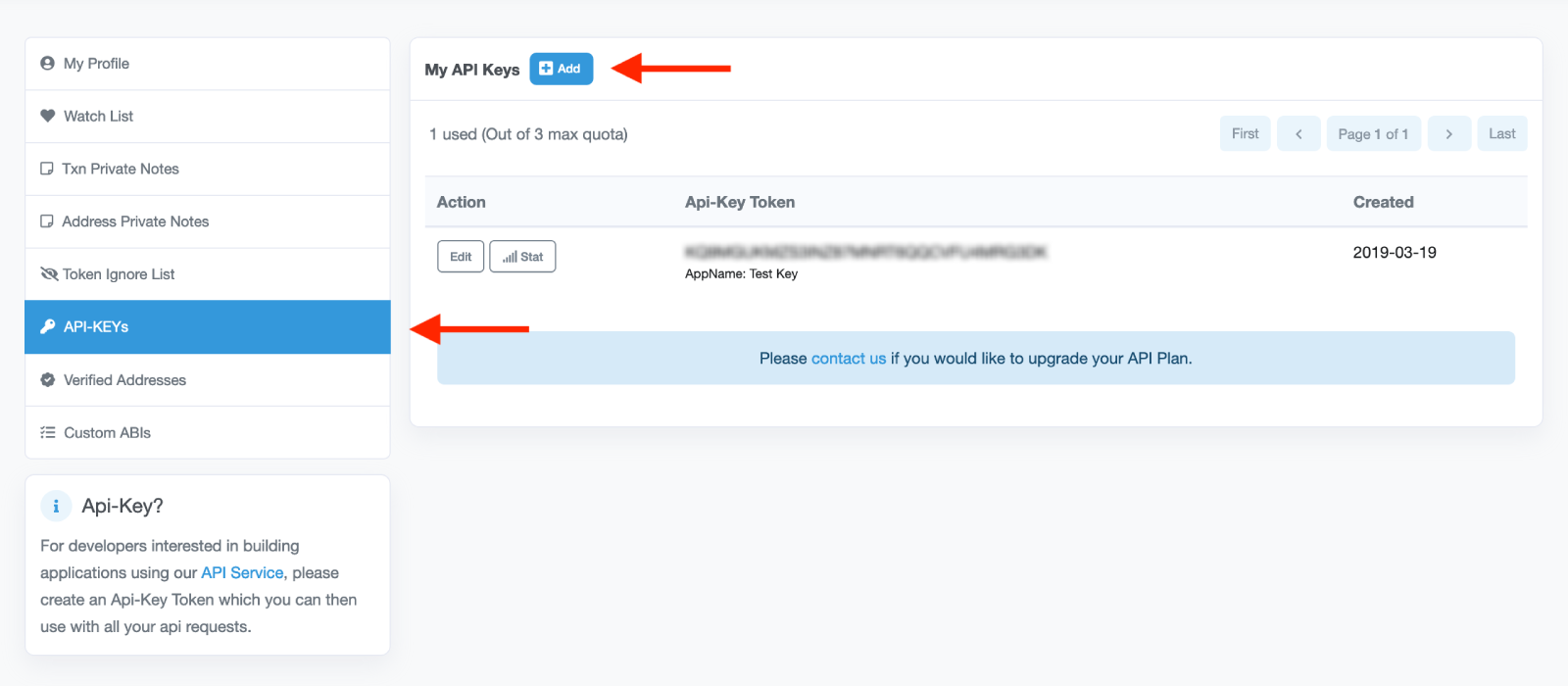
To create an Etherscan API key, you first need to create an account on the Etherscan website. After creating an account, you can add a new API key on your profile page, as seen in the image above. After creating a new key, it should be added to truffle-config.js file under api_keys:
module.exports = {
/* ... rest of truffle-config */
api_keys: {
etherscan: 'MY_API_KEY'
}
}
Of course you shouldn't commit this API key to your Git repository, so I suggest using dotenv to store the API key in a gitignored .env file and read it from there.
After following these steps, your full config file should look similar to this:
const HDWalletProvider = require('@truffle/hdwallet-provider');
require('dotenv').config();
module.exports = {
networks: {
rinkeby: {
provider: function() {
return new HDWalletProvider(
`${process.env.MNEMONIC}`,
`https://rinkeby.infura.io/v3/${process.env.INFURA_ID}`
)
},
network_id: 4
}
},
plugins: [
'truffle-plugin-verify'
],
api_keys: {
etherscan: process.env.ETHERSCAN_API_KEY
}
};
Your specific config file might be different, but as long as you have a public network deployment set up, and your plugins and api_keys are set correctly, you should be good to go.
3. Deploy & verify the contract
Now that everything is set up to use truffle-plugin-verify, the only thing left is to actually deploy and verify the smart contract.
truffle migrate --network rinkeby
This should take some time, and will show information about the deployment, finally displaying something similar to this:
Summary
=======
> Total deployments: 2
> Final cost: 0.0146786 ETH
With the contract deployed we can use truffle-plugin-verify to run the Etherscan verification of our Casino contract:
truffle run verify Casino --network rinkeby
This will again take some time, and eventually return:
Pass - Verified: https://rinkeby.etherscan.io/address/0x2CEA970AE626C8114Ca12942e96c7c2E189C16b2#contracts
Conclusion
The "traditional" method of Etherscan verification can be cumbersome since there are several manual steps to go through every time you deploy a contract. As an alternative, truffle-plugin-verify offers a simple and automatic replacement for the manual verification process. It is easy to install, and can be used to verify any smart contract with a single command.
If you found this guide useful and wish to use truffle-plugin-verify inside your own projects, check it out on npm or GitHub. If you enjoyed using the plugin or if you have any suggestions, let me know in the comment section below. And don't forget to share this with your network on Facebook, Twitter and LinkedIn.





0 Comments