Raspberry Pi - run program at start-up
There are loads of ways of running a command at start-up in Linux but my favoured approach is to create an initialisation script in /etc/init.d and register it using update-rc.d. This way the application is started and stopped automatically when the system boots / shutdowns.
Create script in /etc/init.d
The following is an example based on starting up the no-ip service [/usr/local/bin/noip], but change the name of the script and the command to start and stop it and it would work for any command.
#! /bin/sh
# /etc/init.d/NameofYourScript
### BEGIN INIT INFO
# Provides: mine
# Required-Start: $remote_fs $syslog
# Required-Stop: $remote_fs $syslog
# Default-Start: 2 3 4 5
# Default-Stop: 0 1 6
# Short-Description: mining script to start a program at boot
# Description: A simple script which will start / stop a mpiexec mining on boot / shutdown.
### END INIT INFO
# If you want a command to always run, put it here
# Carry out specific functions when asked to by the system
case "$1" in
start)
echo "Starting mining"
# run application you want to start
/etc/init.d/start_mine
;;
stop)
echo "Stopping miner"
# kill application you want to stop
killall start_mine
;;
*)
echo "Usage: /etc/init.d/start_mine {start|stop}"
exit 1
;;
esac
exit 0
Warning - its important you test your script first and make sure it doesn't need a user to provide a response, press "y" or similar, because you may find it hangs the raspberry pi on boot waiting for a user (who's not there) to do something!
Make script executable
Test starting the program
Test stopping the program
Register script to be run at start-up
To register your script to be run at start-up and shutdown, run the following command:
Note - The header at the start is to make the script LSB compliant and provides details about the start up script and you should only need to change the name. If you want to know more about creating LSB scripts for managing services, see http://wiki.debian.org/LSBInitScripts
If you ever want to remove the script from start-up, run the following command:

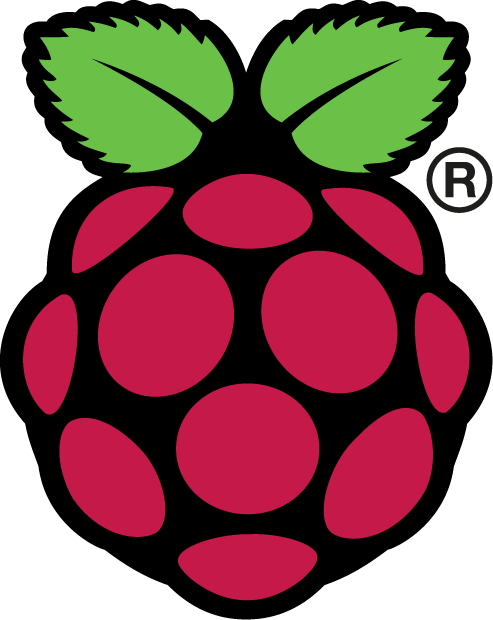


0 Comments