How to: Mining Monero On Android With XMRig
1. Install Termux
Find Termux in Play Store and update it. You can also need to change mirror due to error 403. Run in termux:
termux-change-repo
pkg update
pkg upgrade
termux-setup-storage
2. Install dependencies
apt install git
apt install wget
apt install proot
pkg install cmake
apt update
apt upgrade
There can be other dependencies, but need to remove some if termux cannot find:
pkg install cmake git libuv* openssl-dev unstable-repo -y
pkg install libmicrohttpd-dev -y
3. Download Xmrig from git and compile
You need to use flag -DWITH_HWLOC because it often causes the error.
git clone https://github.com/xmrig/xmrig.git
cd xmrig && mkdir build && cd build
cmake -DWITH_HWLOC=OFF ..
make
cp xmrig ..
cd ..
4. Now you can choose pool and run Xmrig with your rewards address
I use lightweight MyMonero wallet (but it shares your keys with remote server), also I use Monero in Atomic for Android (it is non-custodial).
I choose pool minexmr.com and I use Atomix wallet address here:
./xmrig -o pool.minexmr.com:4444 -u 44vPPReFYh3Mhg2Ax6kY6cXMRqzpgkEz43UukgX14JsuK8VcdHZ7mdwb5T3s5DSPWVYdjN4ys3ftMSQoGXdtQ4bbNqMau1B
5. Check your balance in mining pool
Go to your mining pool dashborad, for example https://minexmr.com/dashboard and paste your rewards address
6. Set Termux use battery without limits
Om Android go to Settings -> Applications -> All Apps -> Termux
and give it all necessary permissions you can find: use battery without limit, work in background.
7. Get a reward
With minexmr.com you can get a reward from 0.5 XMR. There are other pools with less threshold.
You also can run Xmrig for Solo mining, but I think on weak devices it will not give anything.
Screenshots
I have hashrate 184 H/s on Lenovo Tab M10 HD that is extremely low.
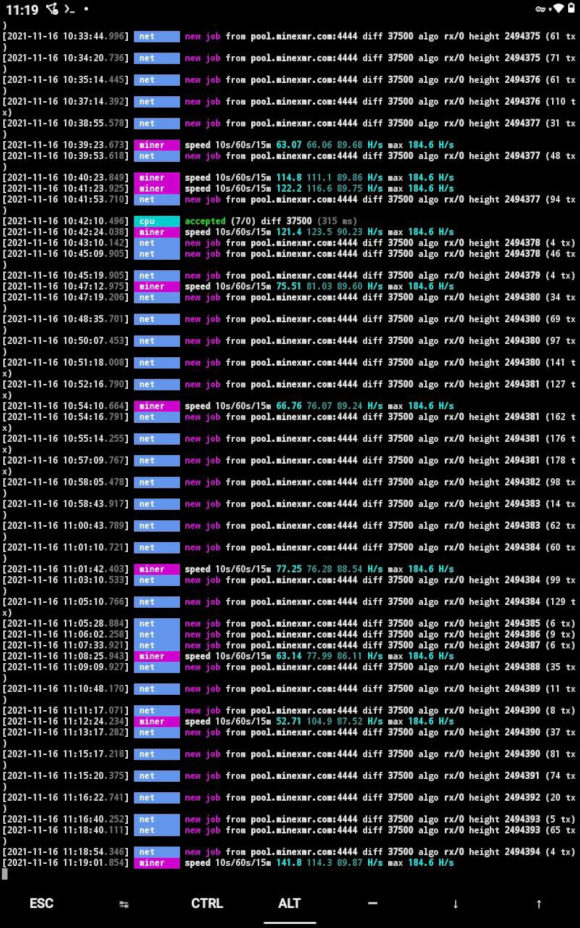
Mining Monero on Adroid Lenovo Tab M10 HD in Termux with minexmr.com
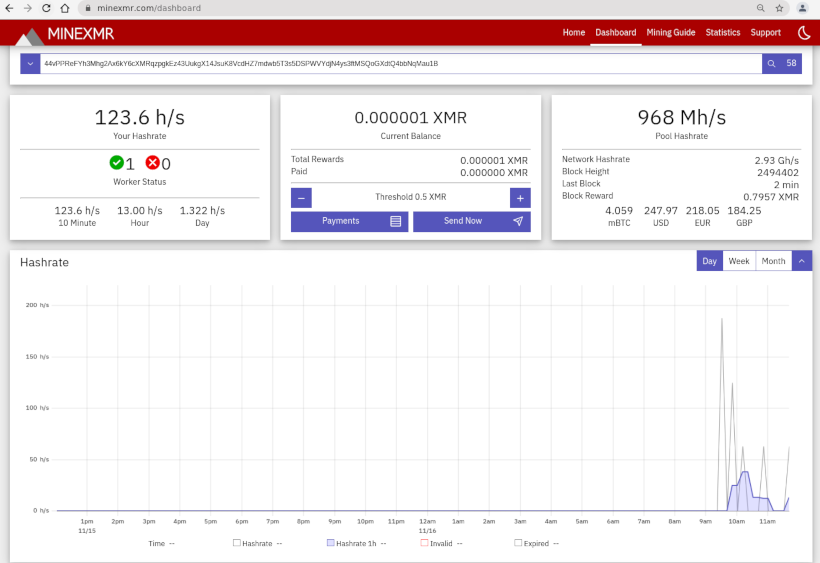
Minexmr.com Dashboard
My average hashrate is 123 H/s, my reward for 1 Hour of work is 0.000001 XMR





0 Comments