Google Home’s script editor lets you supercharge your automations
In October 2022, Google announced a major revamp of the Google Home app. After being in a public preview for a few months and gathering public feedback, the long-awaited redesign went public in May 2023. With the new design, Google made dealing with your ever-expanding list of smart home devices easier. And with Routines, you could set a trigger to automate actions like turning your lights on/off and controlling the AC temperature. Now, to enable you to create more advanced smart home automation routines, the Google Home app is gaining a script editor.
As Google notes in its announcement on the Google Nest Community, the script editor uses YAML for scripting, so you must have a basic idea of the language for creating your own custom advanced automation. A Validate button in the script editor will help you verify whether your code works.
Every automation you create using the script editor will have three elements: starters, conditions, and actions. A starter determines when the automation beings, while conditions are prerequisites that must be met before the routine can run. Lastly, actions will specify what to control, like turning the light on or off.
You can have multiple starters in your script for granular control over the automation, which is not possible through the regular Routines in the Google Home app. It also does not let you set conditions that a trigger must check before running. Google says you can use nearly 100 starters, conditions, and actions for creating custom automations.
Some examples Google highlights include turning on a light when a door is unlocked at night and flashing the lights when a sensor detects carbon monoxide. For now, you can access the script editor through the public preview build of the Google Home app or the web. You can find some sample scripted automations over at Google's developer center.
At first glance, you might find the script editor overwhelming, especially if you are not fond of coding or scripting. But if you have always wanted to create complex smart home automation routines, Google is finally providing a way to do this.


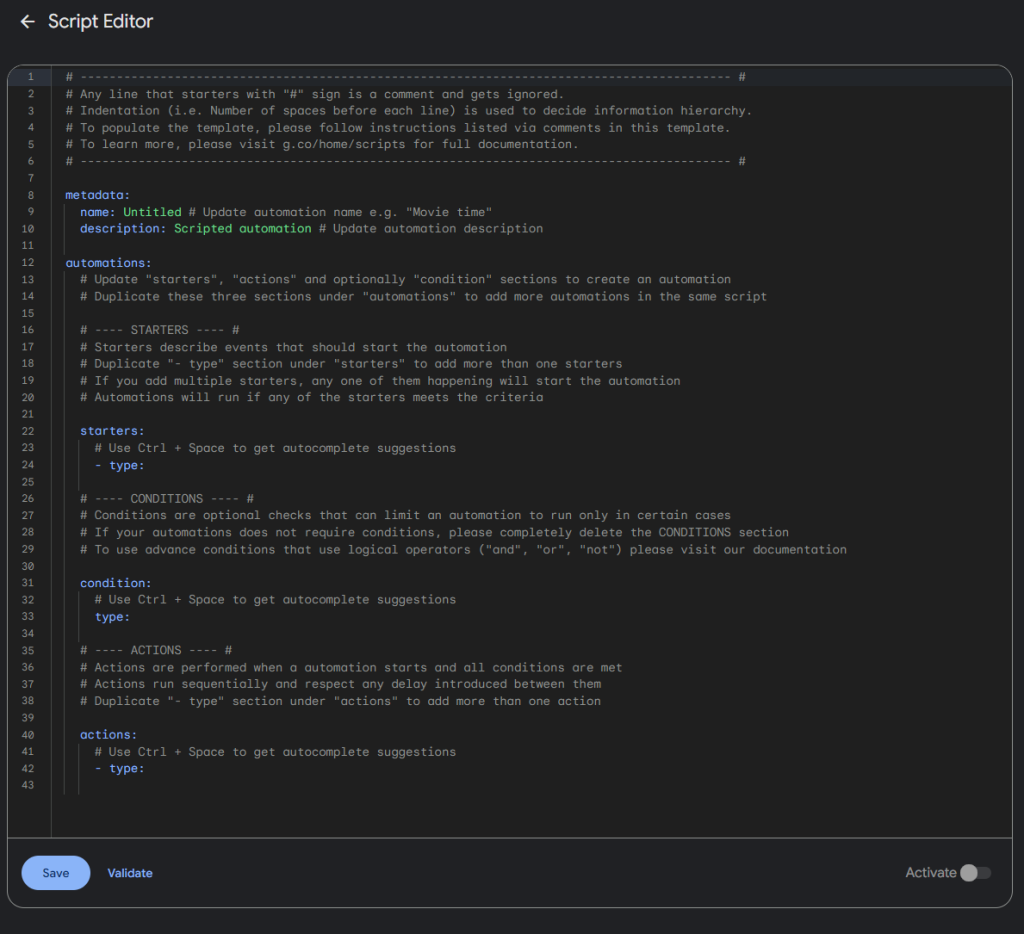


0 Comments