Guide by WarriorV :- https://bitcointalk.org/index.php?topic=5338550
Download the Android ARM miner:
xmrigARM-1.9.1-andriod-arm64v8.zip (1.5 MB) (for 64-bit ARMv8 CPU - fast) Mydrive download link 64-bit 181
xmrigARM-1.9.1-andriod-arm32v7.zip (1.5 MB) (for 32-bit ARMv7 CPU - slow) Mydrive download link 32-bit 113Unzip the downloaded zip to root directory of internal SD card in the phone (/sdcard/)
Edit the last line of runme.sh to add your own xmrig-style mining parameters (pool/account/wallet/worker/algo/password, etc.) using a text editor such as Jota Text Editor.
The last one line of runme.sh should look like following:$EXECPATH/xmrigARM -o miners.dero.network:3333 -u dERoWalletAddress -p AnyPassword -a astrobwt
NB: Change dERoWalletAddress in above line to your DERO Address as in following image.
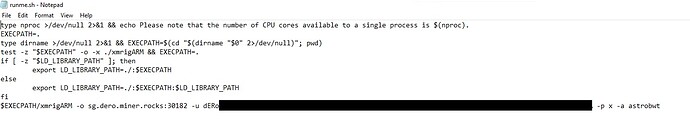
Install either Terminal Emulator or Termux
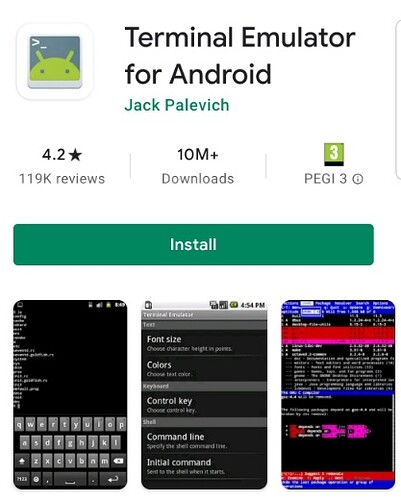
Open Terminal Emulator or Termux window, execute the following 5 commands:
$ cd /sdcard/
$ cp xmrigARM lib*.so runme.sh ~
$ cd ~
$ chmod u+x xmrigARM runme.sh
$ ./runme.sh
- DONE
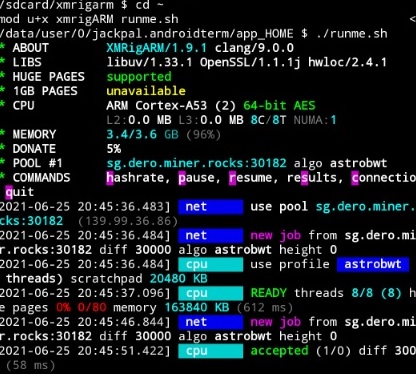
NB: miners.dero.network is DERO community pool.
Update
I switched the install script to use the original xmrig as it has improvements to astrobwt over xmrigCC which was compiled in the previous script.
I also added –update-all to the androidxmrig.sh script so that it will build and compile hwloc along with the lastest xmrig.
Other updates include new packages from termux and co.
Also included a script to run on Herominers although if you do the math, they charge a 9% fee though the payout is quick. miners.dero.network along with the xmrig compiled in the script are 0% fees all around.
Find out what works best for you.


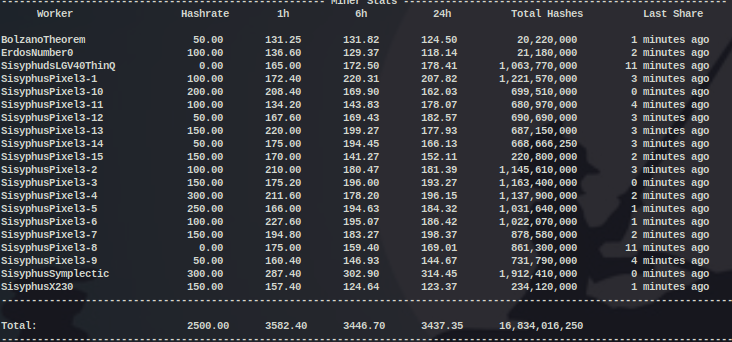





0 Comments